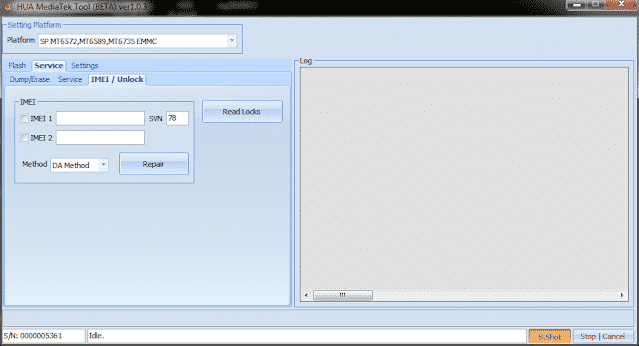HUA Gold is probably the best solution for IMEI repair, decoding with or without root, FRP reset, repairing DRK, resetting screen lock, permanent IMEI repair, writing special patch files, and more. You can check out the complete list of features below.
HUA Gold All in One Tool – List of Features
Here’s the complete list of features (via) that the HUA Gold tool provides for most of your work related to decoding, IMEI repair, decoding, FRP reset, and more.
Reset FRP in fastboot mode for Qualcomm phones Reset FRP in fastboot mode for Huawei SPD phones Reset FRP in fastboot mode for MTK phones Read and write QCN/SEC/NVM for all Qualcomm phones Enable diag with root for most Qualcomm phones Repair DRK with UART cable for new Samsung phones Read bootloader code for Huawei Qualcomm and Hisilicon phones (authorization by HDE pack is required) Write flash for Huawei Hisilicon phones (fastboot mode) Read and write NV for most of Hisilicon phones One click IMEI null repair for some Hisilicon phones One click IMEI repair for some HTC phones (don’t have Hboot) without root same 516H One-click decoding for Samsung Exynos phones without root in 11 seconds One click IMEI repair for Motorola/ZTE/Xiaomi/Lenovo/LG and most other Qualcomm phones with and without root One click decoding for Motorola/ZTE/Xiaomi/Lenovo/LG and most other Qualcomm phones with and without root Huawei Hexagon phones supported (the same Y625) Repair simlock/security for G6, G630, and Y530 with root One-click IMEI repair for Huawei Windows phone same W1 without root Repair IMEI and security for Huawei Qualcomm phones after a change of eMMC IC IMEI repair for all Huawei Qualcomm phones in 3 sec (authorization by HDE pack is required) Decode most Huawei Qualcomm phones (with root) Write flash for Huawei Qualcomm phones (fastboot mode) One click IMEI repair for ZTE Hexagone phones without root One click root for some Android versions One click wipe for most Android phones Enable all languages for Samsung/Huawei/HTC phones 5 methods of IMEI repair for most MTK phones Permanent IMEI repair for most MTK phones Read and write NVRAM for most MTK phones Format and flash for some MTK phones Decoding for most MTK phones Read codes for most MTK phones One click invalid IMEI repair for most MTK phones Reset screen lock for most MTK phones without USB debugging and root Reset FRP for Samsung 2016 phones by the combination method One click reset FRP for all Android phones by TWRP method One click IMEI repair for some Intel/Asus phones One click reset FRP for all Qualcomm phones (2016) by download mode One click reset FRP for all Exynos phones (2016) by download mode Reset FRP for Samsung 2017 phones by ADB mode Write special patch file for all Samsung phones One click decoding for all Samsung Qualcomm phones without root One click decoding with root for some Exynos phones (a method without root is also available) Read and write security for all Samsung Exynos phones Wipe EFS for all Samsung Qualcomm phones Auto IMEI repair for most Samsung Qualcomm phones (no need to select or download cert) Read and write flash for AllWinner phones IMEI repair for AllWinner phones One click IMEI repair for most SPD phones without root One click IMEI repair for most LG Qualcomm phones One click reset FRP for LG phones without root One click decoding for most LG Qualcomm phones Reset screen lock without USB debugging and root for most LG Qualcomm phones Read, write and reset security for all LG Qualcomm phones Reset screen lock for most Qualcomm phones
Download HUA Gold V1.7.0
Grab the file using the download link given below and properly install it. We’ve also added the installation steps below, in case you don’t know. HUA TOOLS-1.7.0.exe – Download here
Steps to Install HUA Gold V1.7.0 Latest Setup
Double click on the exe file we just downloaded to start the installation If UAC prompts pop-up, then tap on the Yes button to proceed You might also need to download Microsoft Visual C++ Redistributables, if prompted during the installation. After successful installation, open it and tap on Activate Now, you are ready to use the app.