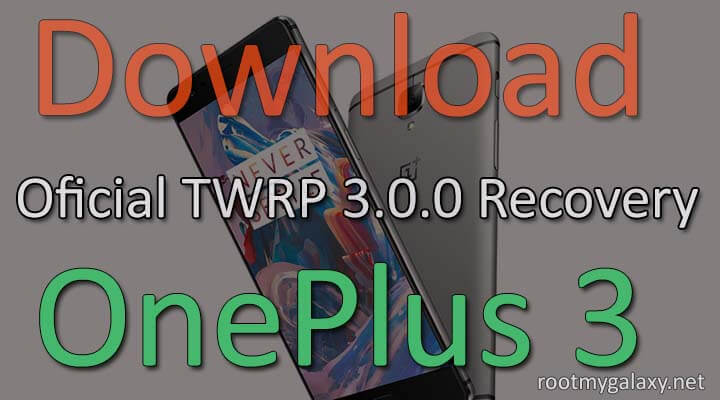TeamWin has released the official build of TWRP recovery v3 for OnePlus 3 which is a great news.Previously, there was an unofficial TWRP 3.0 Recovery available for the device.I have already posted an article on How to Install TWRP Recovery & Root OnePlus 3.If you already have the unofficial TWRP recovery then it is pretty easy to flash the Official TWRP 3.0 Recovery On OnePlus 3. As you guys know TWRP (Team Win recovery Project) is the most used and famous recovery available for android.Few months back, TWRP is updated to TWRP 3.0.0 which has a very clean fresh material deslgnUI.The new TWRP v3 and above supports image flashing also that means you can not only flash .Zip file but also .img files using TWRP recovery.
PRE-REQUIREMENT:
Setup ADB & Fastboot On your computer.Guide Quickest Way To Install Android ADB and Fastboot (with drivers) on Windows or How to Install ADB and Fastboot on Mac or Linux Enable Developer option, USB Debugging & OEM Unlock On your Android.Guide How to Enable Developer Options, USB Debugging and OEM Unlock on Android Make sure bootloader of OnePlus 3 is unlocked How to Unlock bootloader of Oneplus 3 (Important)
Warning:
We at rootmygalaxy.net won’t be held any responsible if anything happened to your device while following the guide so do it at your own risk
Download Official TWRP 3.0 Recovery for OnePlus 3
Official twrp-3.0.2-0 For OnePlus 3 (18MB) [icon name=”level-down” class=”” unprefixed_class=””] [su_button url=”https://dl.twrp.me/oneplus3/” style=”flat” background=”#22143b” icon=”icon: download”] Download Here[/su_button] (Always download the latest one)
How to Install Official TWRP 3.0 Recovery On OnePlus 3
Using Fastboot Commands:
Follow this guide [icon name=”hand-o-right” class=”” unprefixed_class=””] How to Install TWRP Recovery On OnePlus 3[icon name=”external-link” class=”” unprefixed_class=””]
(Steps are same just replace the official TWRP file with the unofficial one) Using Unofficial TWRP, If you already have the Unofficial TWRP Recovery:
Download the official TWRP 3.0.0 for OnePlus 3 from the download section Now Reboot your device to TWRP Recovery.Guide How To to Boot Into Recovery Mode On Android (Various Ways)[icon name=”external-link” class=”” unprefixed_class=””] Now go to Install section then click the “Images” button (lower right side of the screen) Now choose the TWRP image file you downloaded from above and select it. Then swipe right to start the flashing. Once the process is completed, reboot your device
If you have any question related to this post, feel free to leave that in the comment section 🙂