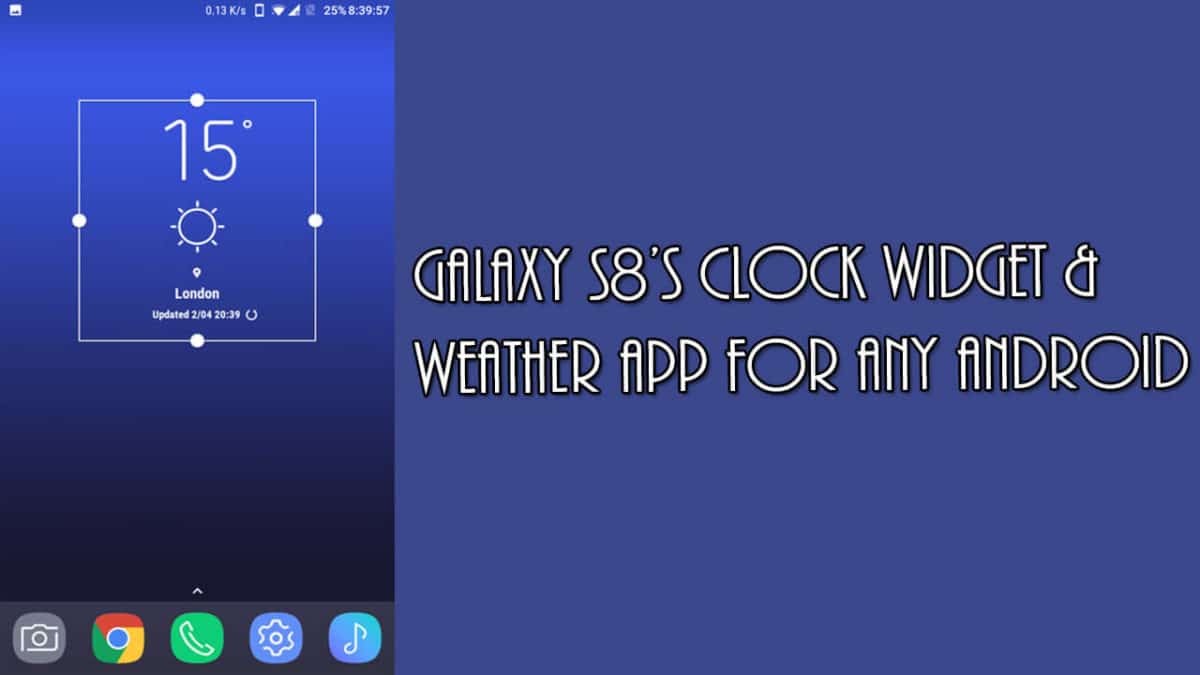Today in this post, we will be discussing Galaxy S8’s Clock Widget and Weather app and how to run it on any Android device. Recently, we showed you how to run Galaxy S8 themes, Apps, Launcher and even Bixby Assistant and now we will show you how to run Clock Widget and Weather app. Running the weather app and clock widget on your android device is so easy that it will take a matter of few minutes to run on your device. You just need to download few files and then follow these step-by-step guides.
Download Galaxy S8’s Clock Widget and Weather App
Weather Widget Weather widget flashable zip for TouchWiz users Clock Widget using Xwidget
How to run Weather Widget on your Android device
Note: It will only work on devices running on Nougat and will need S8 launcher as TouchWiz might not work on any third party launcher. How to run Clock Widget on your Android device Note: This method will work on any device that runs on Android OS. Even if you are not a Samsung user and still want this widget on your device, then you can get it by following the steps mentioned below. If you have any question related to this post, feel free to leave that in the comment section below 🙂