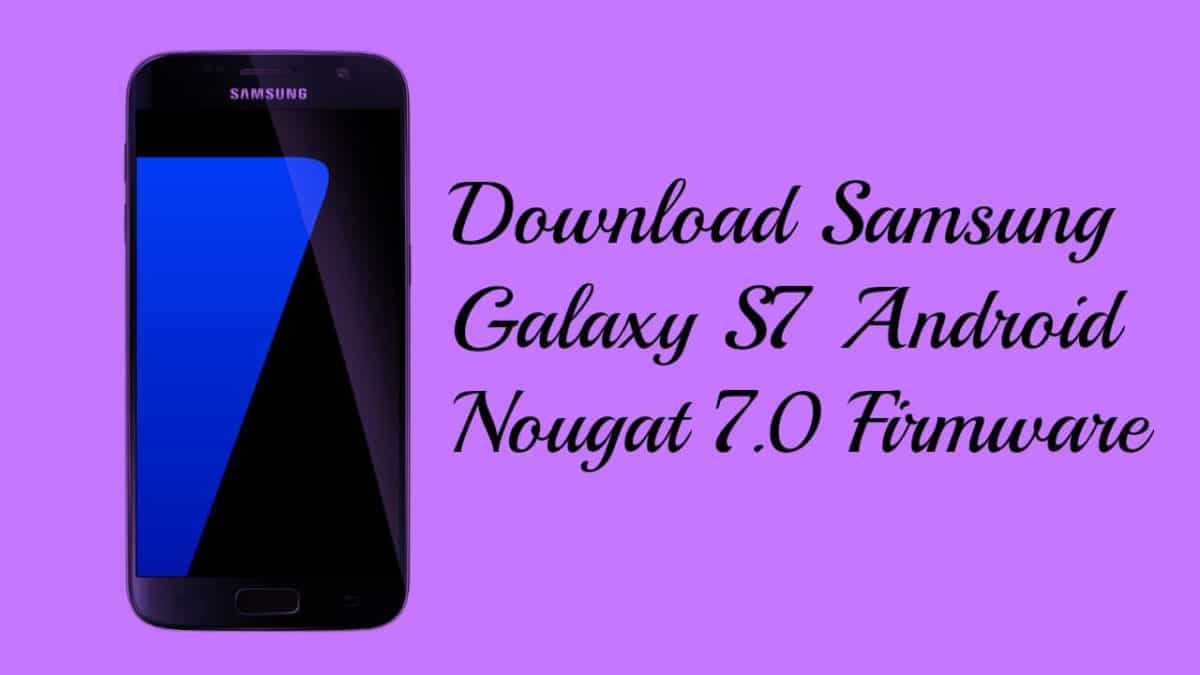After Galaxy Note 5 is being discontinued, Galaxy S7 and Galaxy S7 Edge again become buyers first choice and these are currently the flagships of Samsung.Galaxy S7 comes with a 5.1 inch Super AMOLED display with a resolution of 1440 x 2560 having pixel density of 577ppi.Samsung Galaxy 7 is powered by a Qualcomm Snapdragon 820 or Exynos 8890 Octa processor coupled with 4GB of RAM and comes with 32/64GB internal storage option Samsung Galaxy S7 comes with Android 6.0.1 Marshmallow but now it can be updated to Official Android Nougat 7.0 Firmware.the latest Official Android Nougat 7.0 firmware for Samsung galaxy S7 Comes with modem number G930FXXU1ZPK4.Thanks to ManhIT over samfirm for sharing the download links.Now you can Download Samsung Galaxy S7 Android Nougat 7.0 Firmware directly to your device from the download section.
Firmware info
Model name: Galaxy S7 Model: SM-G930F/FD Version: Android 7.0 Changelist: 9658725 PDA: G930FXXU1ZPK4 MODEM: G930FXXU1ZPK4
Download Official Samsung Galaxy S7 Android Nougat 7.0 Firmware
[icon name=”download” class=”” unprefixed_class=””]Download Galaxy S7 Nougat firmware (AFH) [icon name=”download” class=”” unprefixed_class=””]Download Galaxy S7 Nougat firmware (GDrive) Source Page[icon name=”external-link” class=”” unprefixed_class=””]
[symple_box color=”gray” fade_in=”false” float=”center” text_align=”left” width=””]How to Install Official Samsung Galaxy S7 Android Nougat 7.0 Firmware [icon name=”hand-o-right” class=”” unprefixed_class=””] How To Install A Stock Firmware Using Odin [/symple_box] If you have any question related to this post, feel free to leave that in the comment section 🙂