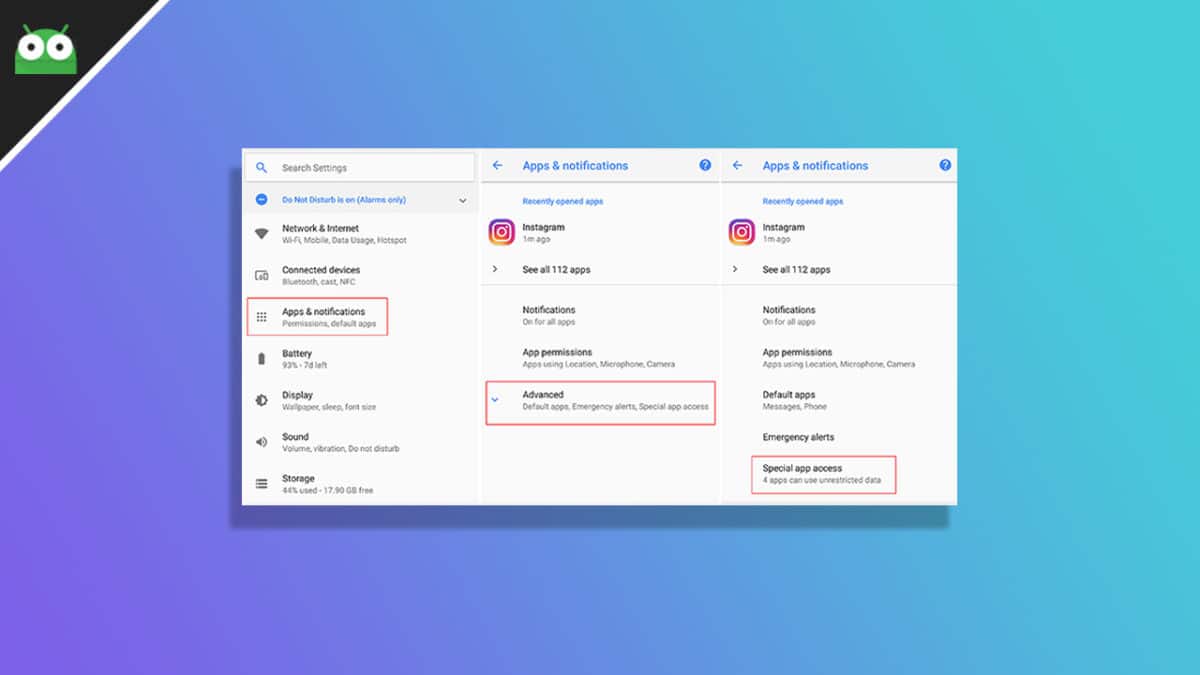Many tech reviewers considered the Pixel camera as the best smartphone camera. This is thanks to the Google camera app which comes with all the Pixel devices. The app is loaded with features. Last year they achieved the best bokeh effect on any Android smartphone that too with a single camera thanks to their amazing machine learning. This year the Google camera app has a feature named “Night Sight“. This feature makes a huge difference in night photography. The results are astonishing and this is praised by all most all the tech reviewers. In addition to the night sight, it also has pro features like HDR+, Lens Blur, Photo Sphere, slow motion, HDR+ enhanced mode.
About Realme 3 Pro
Realme 3 Pro is the latest device from Realme and it is competing with Redmi’s Note 7 Pro. It sports a 6.3-inch full-HD+ IPS display. The device comes with Qualcomm Snapdragon 710 SoC. The phone is available in two variants — 4GB of RAM and 64GB of storage and 6GB of RAM and 128GB of storage. IIt is running the latest ColorOS 6 is based on Android 9 Pie. It features a 16-megapixel sensor on the rear side which captures detailed landscapes and macros under good light. There is a secondary 5-megapixel sensor. The camera app has a Nightscape mode which helps in bringing out better detail in objects. The device houses a 4045mAh battery. It supports VOOC 3.0 fast charging and the charger is bundled in the box.
Google Camera Main Features:
Portrait Mode Night Sight Photosphere HDR+ Mode Lens Blur Google Lens Panorama Video Capture
Download Google Camera with Night Sight for Realme 3 (Pro)
Download APK (6.1) Download Google Camera 6.2 for Realme 3 Pro (Gcam_6.2.024_Advanced_V2.0.190420.0415.apk)
How To Install Google Camera for Realme 3 / Realme 3 Pro
Step 1: Download and Install the Gcam apk
Download the APK file by going to the link mentioned above. If you have an older version of this app, uninstall it first. For being able to install the APK files from other sources, follow the steps below Open the Settings app Select ‘Apps & Notifications’ / Apps Tap Advanced (Some phones don’t have the option, select Special app access directly)
Choose ‘Special app access‘ Scroll down to and select ‘Install unknown apps’ Select the Chrome you will be using to download the file
Toggle on the slider next to ‘Allow from this source’ Now, tap on the downloaded file for initiating the installation.
Step 2: Install/Load Config.xml File (For Realme 3)
Once the apk installation is finished,
move the Realme_3_Config.xml file to the /Internal Storage/GCam/Configs/ (you need to create the folder/path manually) Now, open the GCam app and allow the permissions as required. Open re-open Google Camera and double tap on the black blank area placed next to the shutter button. Tap on the settings shown (with Realme_3_Config.XML), available in the popup & press the restore button. Now back to the app drawer and re-open the Google camera app.