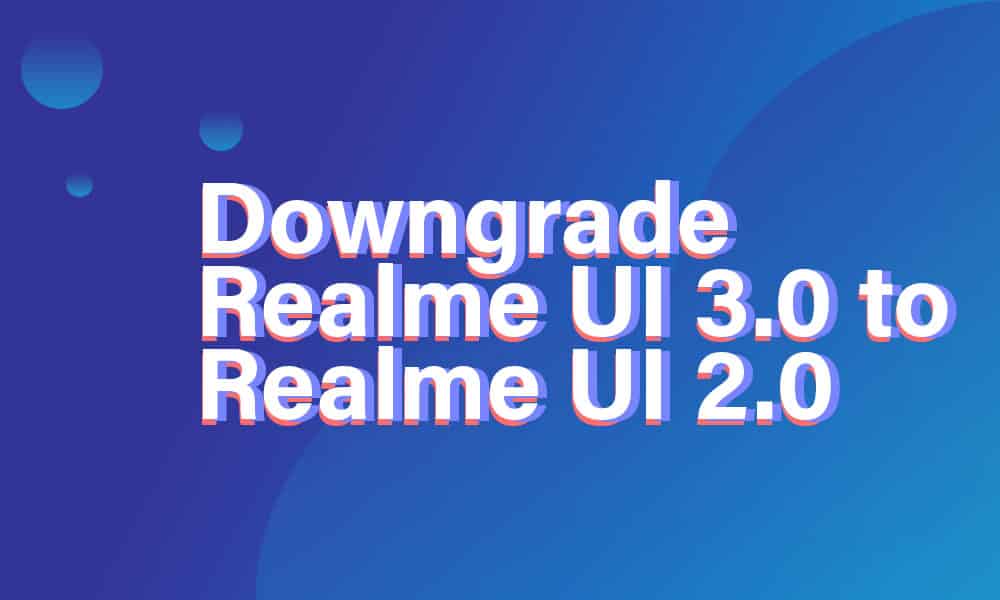Realme recently upgraded its firmware to Android 12-based Realme UI 3.0 from Android 11-based Realme 2.0. As it is a new update, with many devices still in early access and open Beta phase, there are a few bugs and issues that need optimizations. If you don’t fancy the early builds of the Android 12-based Realme UI 3.0, it is possible to downgrade back to Android 11-based Realme UI 2.0.
Download rollback packages for Realme smartphones and revert back to Realme UI 2.0
Realme GT Master Edition – Download Realme GT – Download Realme 7 Pro – Download Realme X7 Max – Download Realme 8 Pro – Download Realme 8 4G – Download Realme X7 Pro 5G – Download Realme X50 Pro – Download Realme GT Neo 2 – Download Realme C25 – Download
How to downgrade your Realme device from Realme UI 3.0 to Realme UI 2.0?
The first step would be to download the rollback package on your device and keep the location in mind Open the developer mode and head into the Settings menu Then go to About Phone and click on the Realme UI 3.0 Software Version at the top Click on the three dots located at the top right corner Simply tap on the Local Install option Find and top the rollback package for shifting back to the previous version The installation will last for around 30-60 minutes so don’t disturb your device till then Reboot your device and enjoy the Realme UI 2.0 firmware
Via