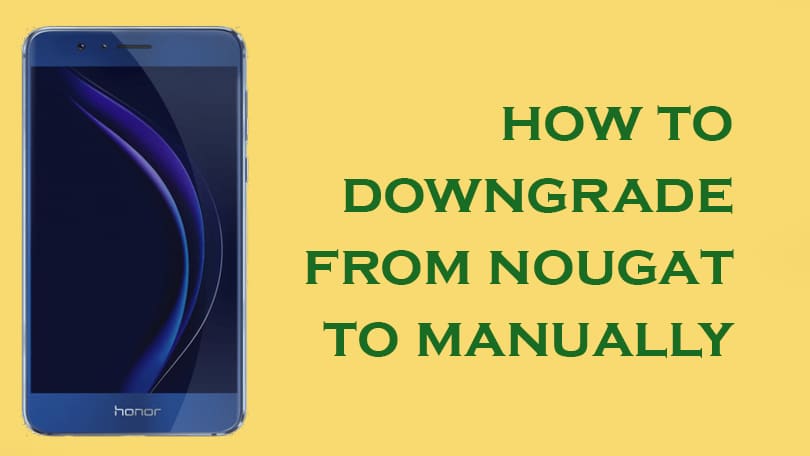Many users across the globe updated their Honor 8 to the Android Nougat out of them 50% were satisfied but rest 50% were not. So, this article is for those 50% users who wish to downgrade Honor 8 to the Android Marshmallow. We have shared full step by step guide with Minimum mistakes. Users are facing some issues Most of the problems could be solved by factory reset easily but some issues will require you to downgrade your device to Android 6.0. All the users who are facing such issues should factory reset the device if the problems continue just downgrade the device by following this guide. Disclaimer: RootMyGalaxy.net is not responsible for any damage happened to your device(s) while following this guide. Proceed at your own risk.
IMPORTANT
Make sure there is at least 70% battery left on your smartphone before beginning the process. This firmware update is only for Huawei Honor 8
Downloads
Honor 8 Rollback Package For FRD-L19 C432 (EU): Download Honor 8 Rollback Package For FRD-L09 C432 (EU): Download Honor 8 Rollback Package For FRD-L09 C185 (MEA): Download Honor 8 Rollback Package For FRD-L02 C675 (IN): Download
Download Honor 8 full OTA Software File – This file will switching back your Honor 8 to Marshmallow.
Honor 8 FRD-L19C432B131: Download Honor 8 FRD-L09C432B131: Download Honor 8 FRD-L09C185B130: Download Honor 8 FRD-L02C675B140: Download
How to Downgrade Honor 8 from Nougat to Marshmallow
If you have any question related to this post feel free to leave that in the comment section.