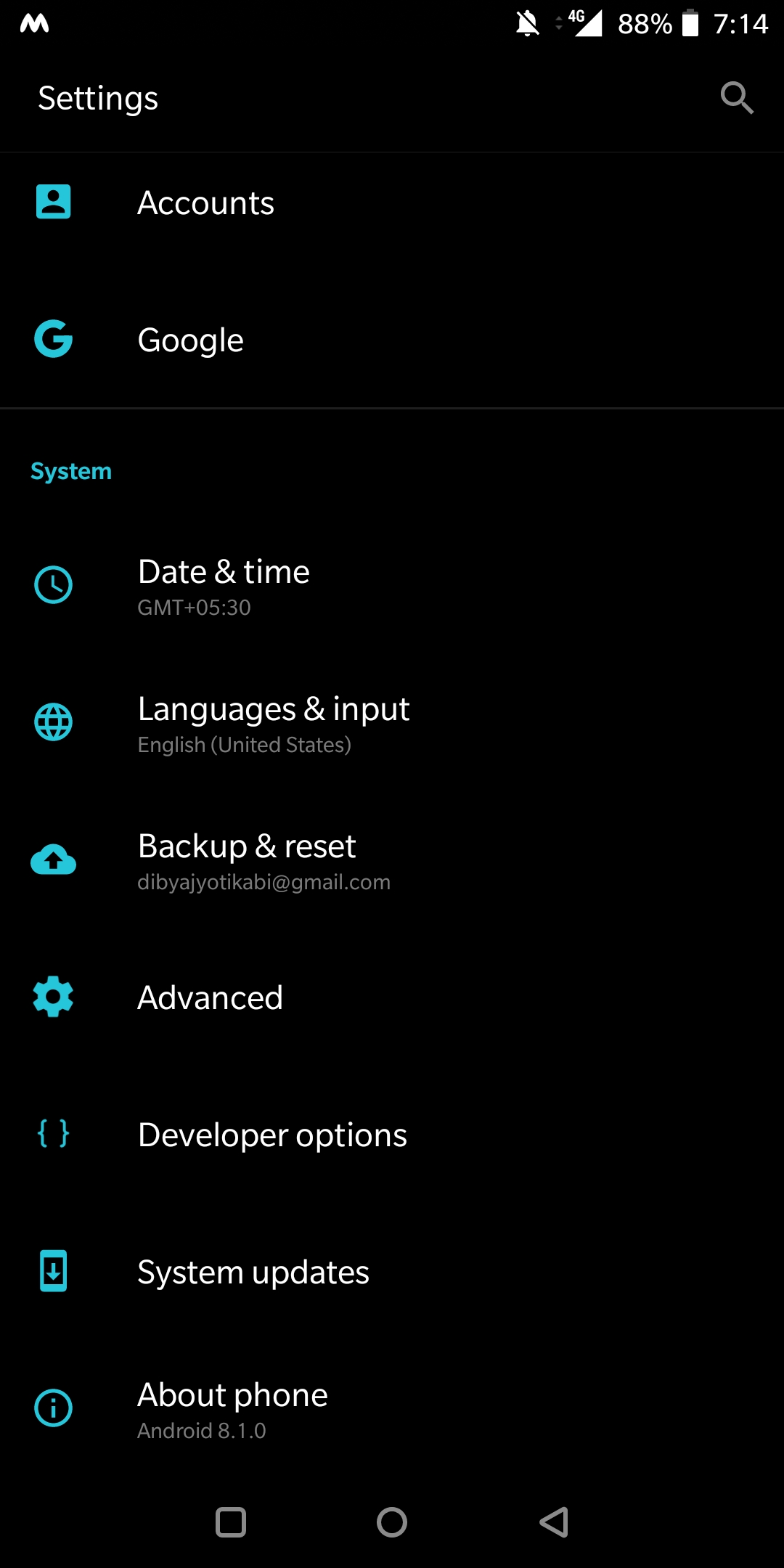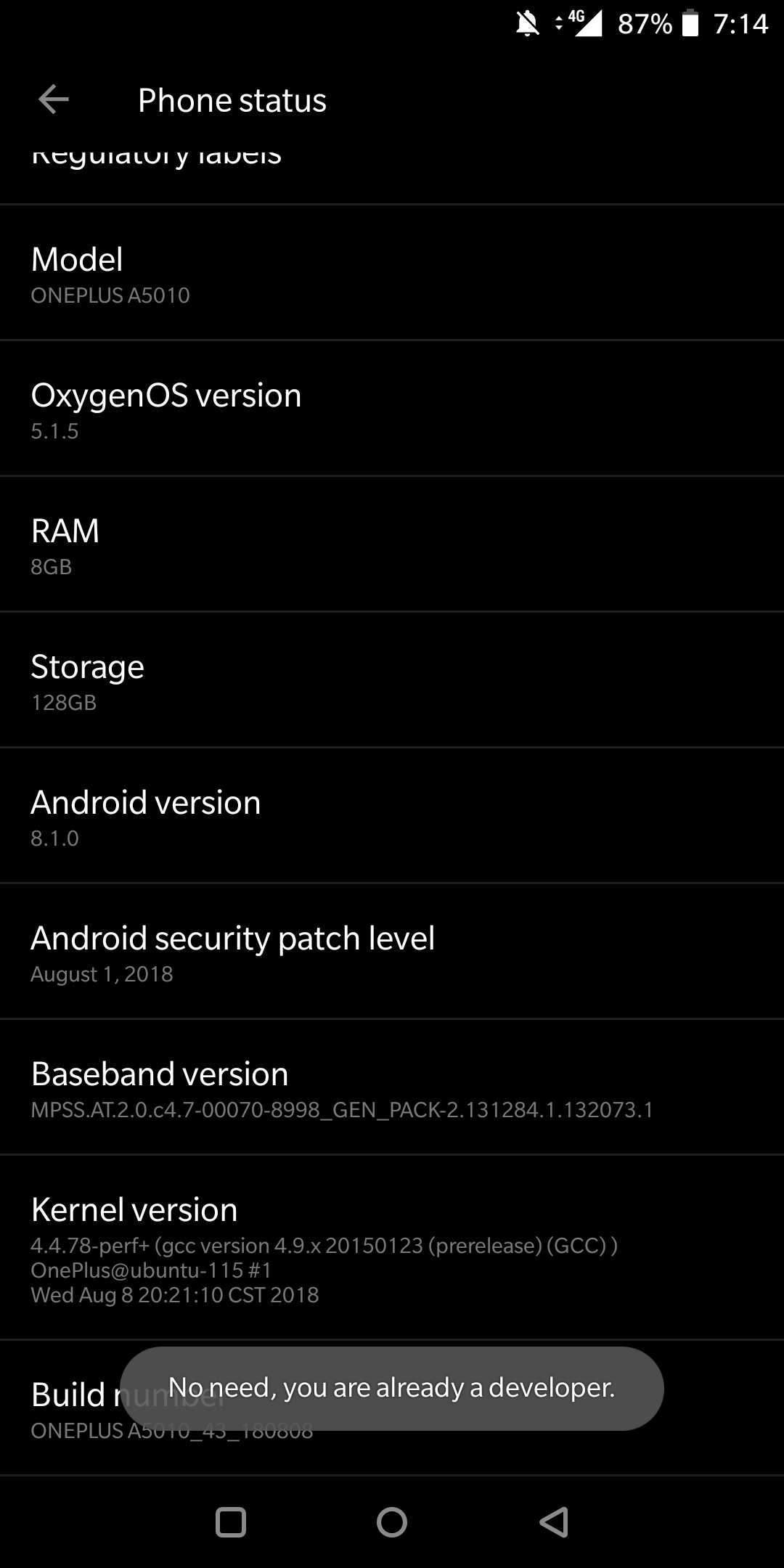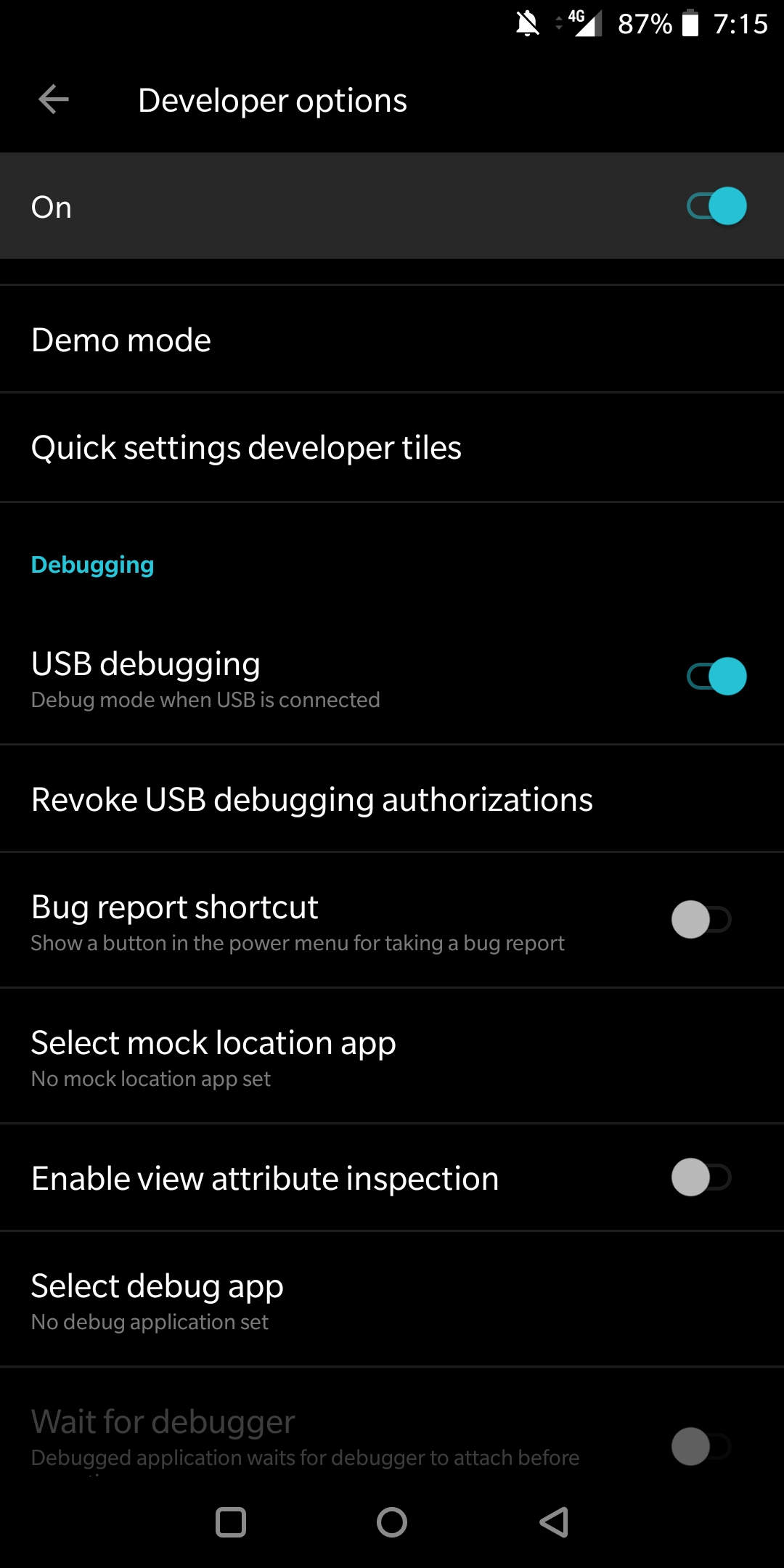In Android, the Developer Option setting is a very important setting. By default the option is hidden, but you can easily Enable Developer Options In OnePlus 6T by following the given simple steps. The Developer settings contain many useful settings like USB debugging which are very important for rooting or modding android device.
Steps To Enable Developer Option and USB Debugging On OnePlus 6T
1.Developer Option
First, open Settings on your OnePlus 6T
The device comes with 128 GB internal storage. There are some rumours saying that there will be a 256 GB variant of the device. It carries the same dual rear camera setup from OnePlus 6. It sports a 16 +20 MP rear dual camera set up and a 16-megapixel front camera. The OnePlus 6T will come with Android 9.0 Pie out-of-the-box. OnePlus has finally removed the headphone jack from its flagship device. It houses a 3700 mAh battery.
Now scroll down to About Phone and tap on it
Scroll down to Build number and tap 5-7 times to enable developer option
2.Enable USB debugging on OnePlus 6T
Once you enabled the Developer Options. Returned back to Settings > Developer Options > USB Debugging. Just Enable that option.
Done!! USB Debugging on OnePlus 6T is now enabled.
If you liked this guide, then share it. If you have any quarries regarding this guide, feel free to leave that in the comment section down below.