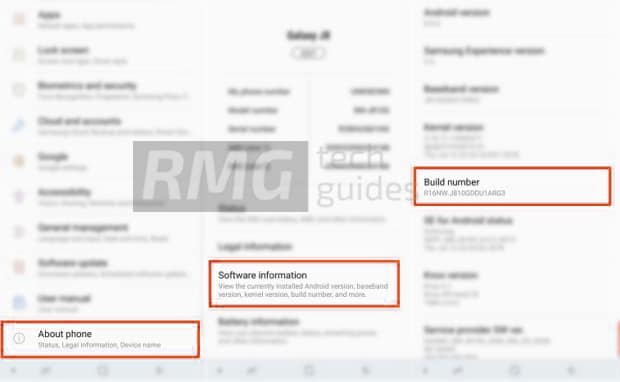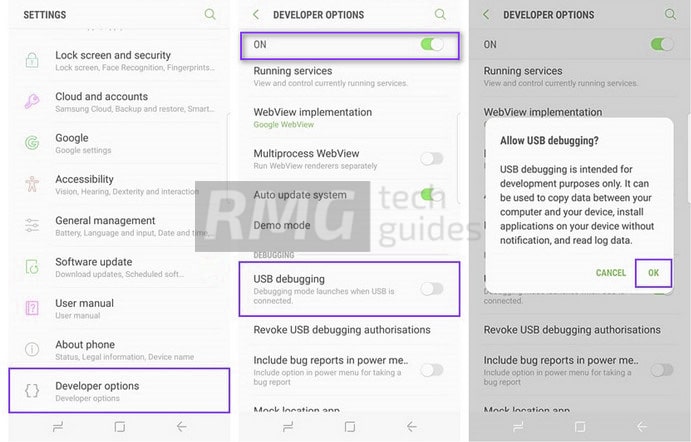As you know Android is an Open Source mobile OS and it is the most used mobile OS available right now. The best thing about Android Os is the freedom it gives its users. It is the freedom to modify and redistribute without any chains to hold. And, as an end-user (which you are), the gates of freedom open with the developer options. It’s the stepping stones of customization and freedom that has been labelled so far. You wouldn’t see anything like the flexibility these offer in any other OS. The Samsung Galaxy On6 comes equipped with 5.6 inches Super AMOLED display (720 x 1480P). It sports a single 13 MP f/1.9 camera on the rear side and an 8 MP on the front. The Samsung Galaxy On6 runs Android 8.0 Oreo and houses a Li-Ion 3000 mAh battery. The device is powered by an Octa-core Exynos 7870 Octa (14 nm) CPU clocked at 1.6 GHz coupled with 3/4GB of RAM and 32/64GB internal storage which can be expanded up to 256GB via micoSD.
Steps To Enable Galaxy On6 Developer option and USB Debugging
1.Developer Option
First open Settings on your Galaxy On6 Now scroll down to About Phone and Click there Tap on software info Scroll down to Build number and tap 5-7 times to enable developer option
2.Enable USB debugging on Galaxy On6
Once you enabled the Developer Options. Returned back to Settings > Developer Options > USB Debugging. Just Enable that option. Done!! USB Debugging on Galaxy On6 is now enabled.
If you liked this guide, then share it. If you have any quarries regarding this guide, feel free to leave that in the comment section down below.