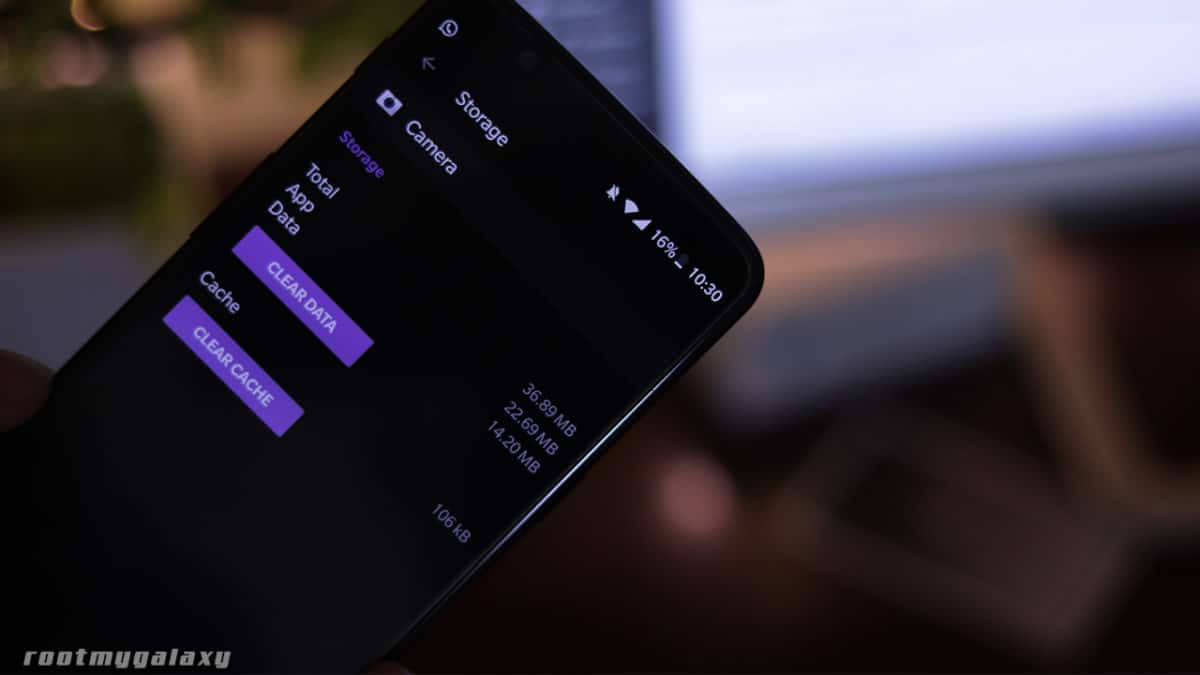Some of the reported problems are video camera not working, the camera is unable to focus at times and occasionally malfunctioning. The following guide will address all such camera issues for Elephone smartphones.
Steps To Fix Common Camera Problems On Elephone Smartphones
Camera Not Focusing
Every camera lens has a certain focus range. If you shoot beyond that distance, it will not be able to focus on objects and the photo or video will be blurry. Go through the specifications on the manual to know the focus range and work accordingly. At times, all you have to do is move closer to the object to make the lens focus on it. Furthermore, you can tap on the screen and be patient for a few seconds for the camera to auto-focus on the objects. If the problem is not solved, check the following – Clean the lens – Sometimes, dust and dirt settle of the camera lens and they do not let the camera focus on the objects you are shooting. Take a soft microfiber cloth and clean it gently not to leave any scratch.
Software Conflict – Sometimes software conflict could be the reason for the camera not focusing. Uninstall all the useless apps or the apps you have you installed recently if the problem is happening recently. If you have taken any firmware update, you have to go for a factory reset after taking a complete backup.
Check out our latest post
How To Fix Water Damaged Elephone Smartphones? How to Fix Battery Drain In Elephone Smartphones?
[/mks_pullquote]
Camera Malfunctioning
If the camera is malfunctioning, take the following steps Reboot – Sometimes rebooting your device can fix the camera issue automatically. It is also recommended to reboot your device once every week at least.
Clear Cache – Lack of space in the cache memory can make your camera turns faults and therefore, you have to clear the cache memory and if you are running out of space, clear some images and videos.
Furthermore, the fault camera issue could be due to the camera app you are using. Try another popular camera app to see if the problem is with the camera or not.
Video Camera Not Working
It might happen that your camera is able to shoot photos but not videos. It could be due to lack of space and you might have to insert a blank memory card to see if the problem is solved. If not, take the following steps. Reset Camera Settings – Go to Settings> Camera and you will find an option name Camera Mode. You should tap on the option Restore Defaults and reboot your device. Close Background Apps – Running too many apps in the background consumes the RAM space and the required memory for shooting a video are never available. Clear all the background apps before using your camera to shoot videos.
Sometimes, it could be an issue originating from the firmware and you have to wait for the next firmware update in such a case. So these are some of the possible ways to Fix Common Camera Problems On Elephone Smartphones