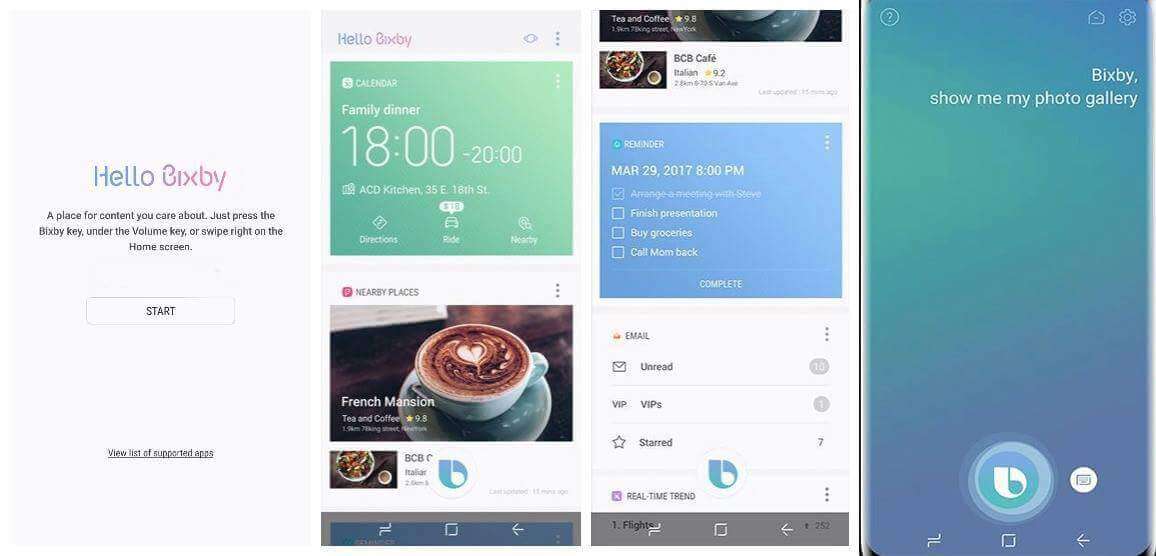Samsung’s personal assistant Bixby arrived with the arrival of Samsung’s Flagship Smartphone Galaxy S8.Since It’s launch Bixby is trending everywhere.First, we had companies like Apple, Microsoft, Google with their personal assistants but now Samsung too is in this club. Samsung has given Bixby huge importance that it dedicated a button on the side of the all S8 phones, under the volume rockers. The Bixby app has been tested working on the Samsung’s Galaxy S7 (Edge), S6 (Edge Plus), Note 5, etc.You can download the things which would be needed during the whole process from the link provided below.
DOWNLOADs
Samsung Galaxy S8 Launcher – Download Samsung Galaxy S8 Bixby – Download
DISCLAIMER: ROOTMYGALAXY IS NOT RESPONSIBLE FOR ANY DAMAGE CAUSED TO YOUR DEVICE WHILE INSTALLING BIXBY ON YOUR SAMSUNG MOBILE
Guide: How To Install Galaxy S8 Bixby On Galaxy S7, S6 and Note 5
Make sure you have already installed the Galaxy Launcher from the link which is provided above. Now download and install the Bixby APK from above. Go to S8 Launcher Settings by long pressing on the home screen. Activate the Bixby option there. Reboot the device once. Swipe from the left corner to get the new Bixby option. Your Personal Assistant Is Now Ready To Work For You!!
For Any Queries Ask In The Comment Section And Do Share Your Response Of Your Bixby. ENJOY BIXBY!!