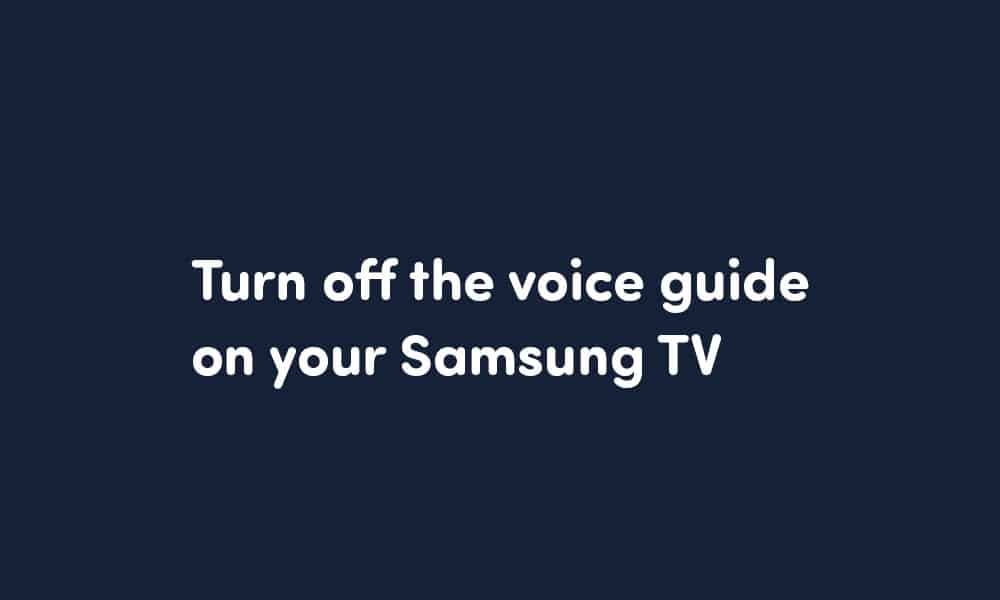What is the voice guide option for Samsung TVs?
Voice Guide is the voice assistant feature for Samsung smart TVs and it works similarly to Narrator on Xbox or VoiceOver on Mac. It’ll be a type of narrator or screen reader that will automatically read the texts on the screen. It’ll also offer an audio cue whenever you’re switching between connected devices. If you’re having trouble reading words on the TV, the TV Guide will make it easier for you to navigate menus, switch input devices, or choose what to watch. Apart from the options for turning on and off this feature, you’ll be able to adjust the speed, volume, and pitch of the voice.
How to turn off the voice assistant on your Samsung TV?
If your Samsung Smart TV is reading everything on the screen in a robotic voice, it’ll mean that the voice guide feature is on. The feature has been designed for users with sight issues to read the menus aloud and other text on the screen. In case you don’t have any sight issues, you’ll likely find this unnecessary and want to turn it off. You can turn off the voice guide feature by following these steps –
Press the Home button on the remote Now, press the back/left button until you’ve reached Settings Select the Settings option Select General and go to Accessibility There, select Voice Guide Settings and toggle off the Voice Guide feature
How to turn off the voice assistant using voice commands?
Some Samsung TVs will allow you to turn off the voice assistant feature by using voice commands. You will find this easier compared to manually navigating through the menus. Follow these simple instructions to turn off the voice assistant on your Samsung Smart TV with voice commands –
Press and long hold the mic button on the remote Say the words “Turn off voice guide” Release the mic button