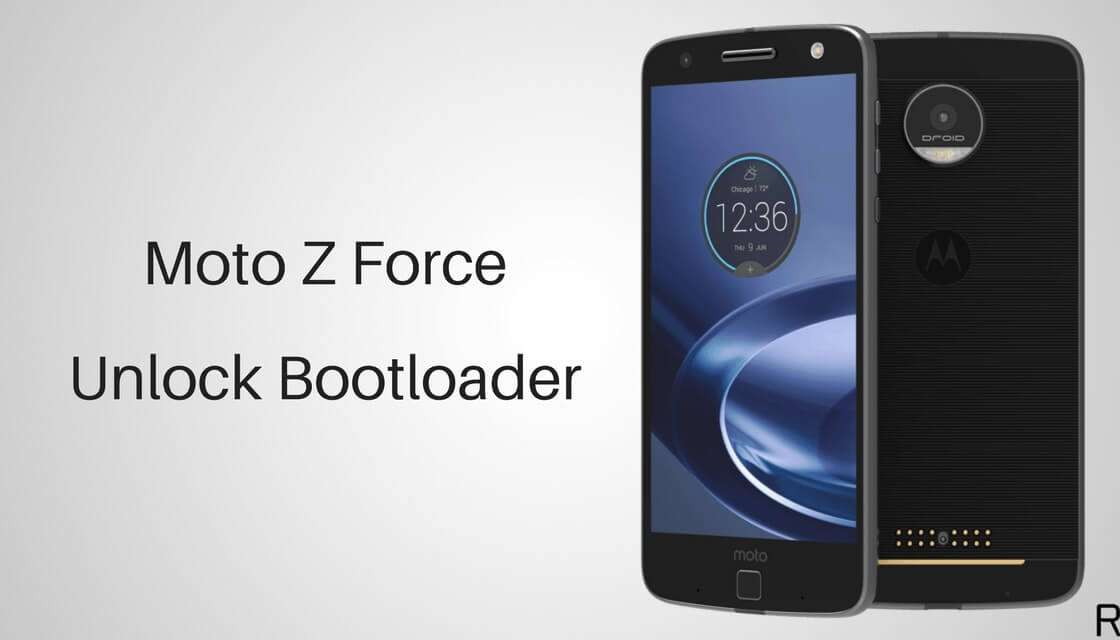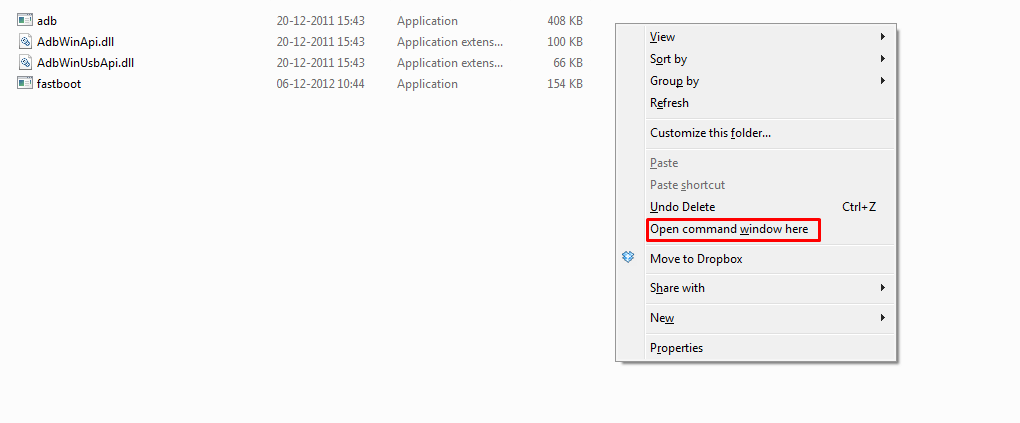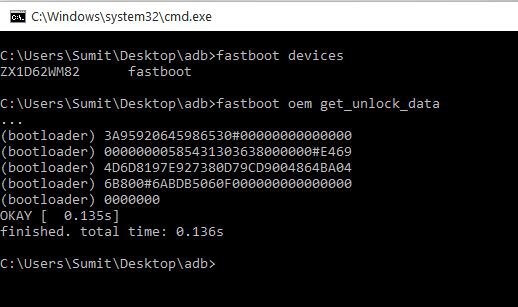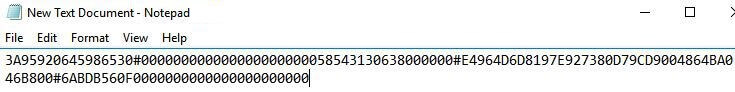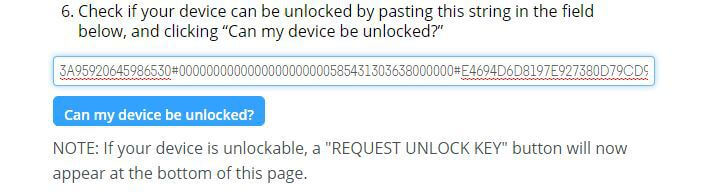If you want to get more out of your device, then ou should unlock the bootloader of your device. Unlocking the bootloader will enable you the possibility of rooting, installing ROM, installing custom recovery in your device. You need to get unlock token from Motorola site by giving them your code (You will get this in below guide) to unlock bootloader of Moto Z Force.
WARNING:
rootmygalaxy.net will not be held responsible for any kind of damage occurred to your Moto E3 while following this tutorial.Do it at your own risk.
PRE-REQUIREMENTS:
Make sure you have installed Motorola drivers on your PC Follow the below Guide Exactly or else it may lead to brick your device. RootMyGalaxy.net is not responsible for any damage. We recommend to take complete backup and proceed. Maintain 50-60% battery to prevent sudden shutdown between the process.
Steps to Unlock Bootloader of Moto Z Force