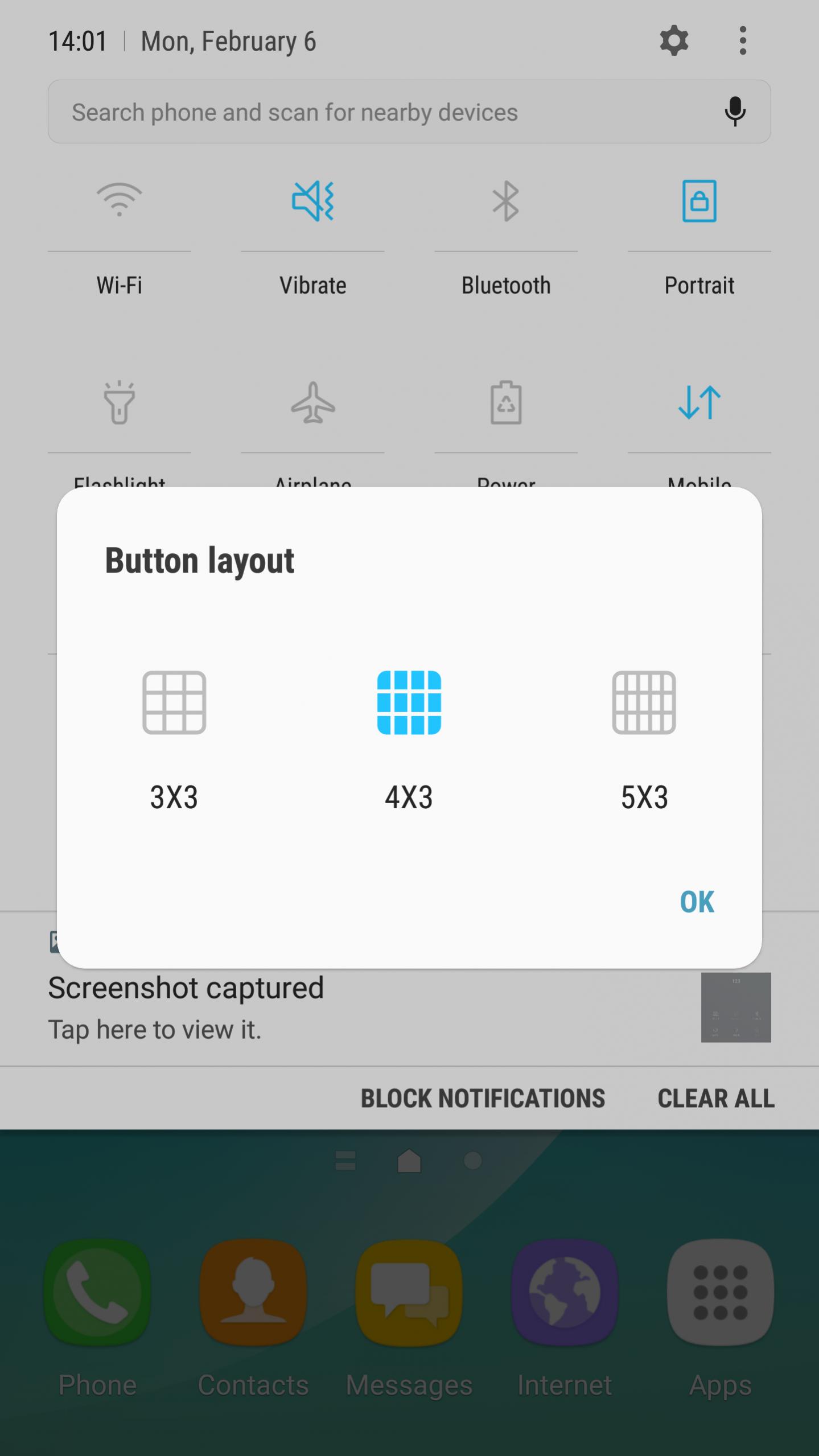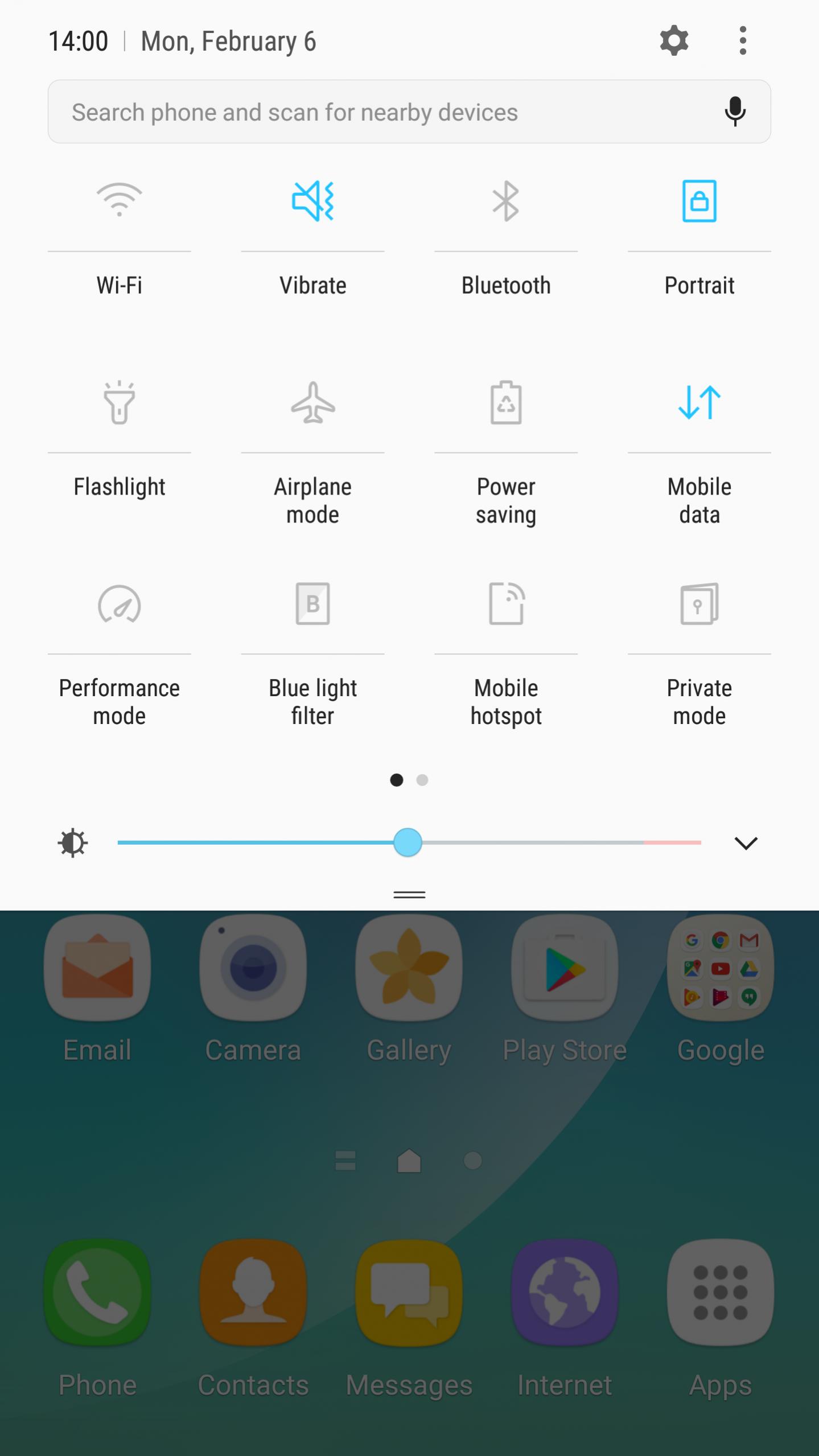There is a TouchWiz based Android 7.0 Nougat ROM named NEMESIS available for Galaxy Note 5.Very special thanks to geiti94, Senior Member over Xda for porting this Galaxy S7 edge ROM and sharing this awesome stable ROM.For more info you can check out the source Xda page here Also, the users who are quite impatient and can’t wait for the OTA update to knock their mobile, they can also install/flash this custom ROM and can enjoy all new Android Nougat feature on his/her Galaxy Note 5. But you must have an unlock bootloader and a custom recovery (TWRP/CWM) to install this NEMESIS Nougat ROM.So let’s get started to the main guide.
DISCLAIMER
RootMyGalaxy.net is not responsible for any hardware/software issues that occur to your device(s) by following this guide. We are certain that the following guide is carefully written, avoiding any mistakes on our side. If you are unsure of the causalities that may occur if the procedure goes wrong, then please don’t proceed.
PRE-REQUISITES
This guide is for the following variants of the Galaxy Note 5. A complete nandroid backup of your device is recommended, in case something goes wrong.Guide How To Create & Restore Nandroid Backup On Android Devices Make sure your device is charged at least upto 60%, to prevent unexpected shutdowns in the process. Before you begin with the tutorial, make sure that ‘OEM Unlocking‘ is enabled from Settings > Developer Options.
DOWNLOADS
STEPS TO INSTALL OFFICIAL Nemesis ROM on Galaxy Note 5
Download the LineageOS 14.1 ROM file as well as the GApps file, and transfer it onto your Galaxy Note 5. using your data cable. Reboot your Note 5 into the recovery mode.Guide How To to Boot Into Recovery Mode On Android (Various Ways) Once you are in Recovery Mode follow this guide to flash official Nemesis on Galaxy Note 5.Guide→ How To Install A Custom ROM Via Recovery On Any Android Done!!!!!
Screenshots
If you have any queries regarding this, feel free to ask in a comments section below. Source