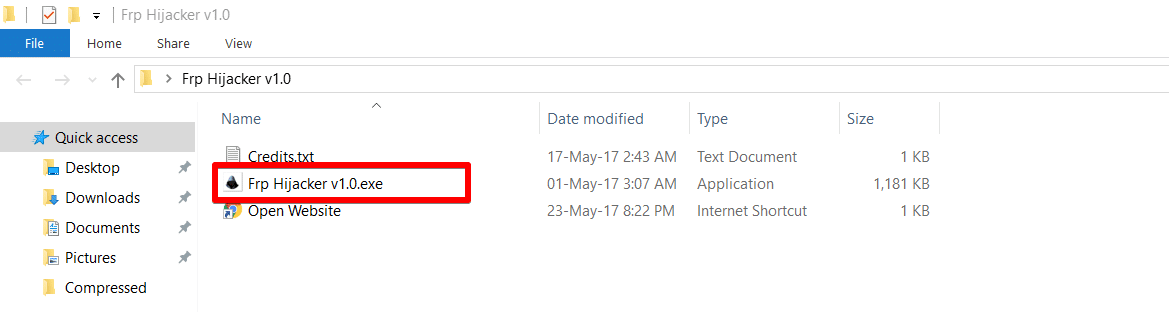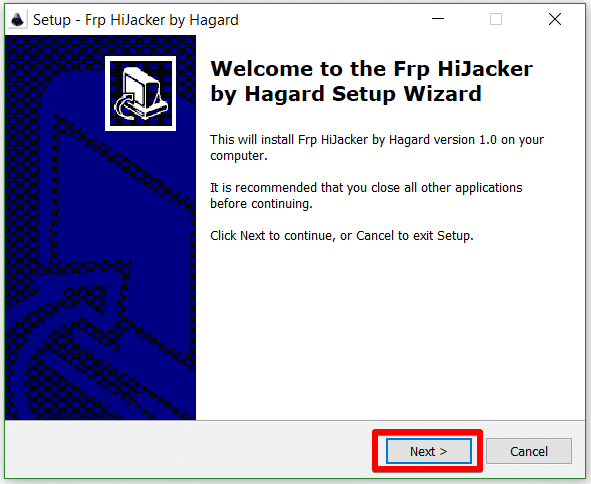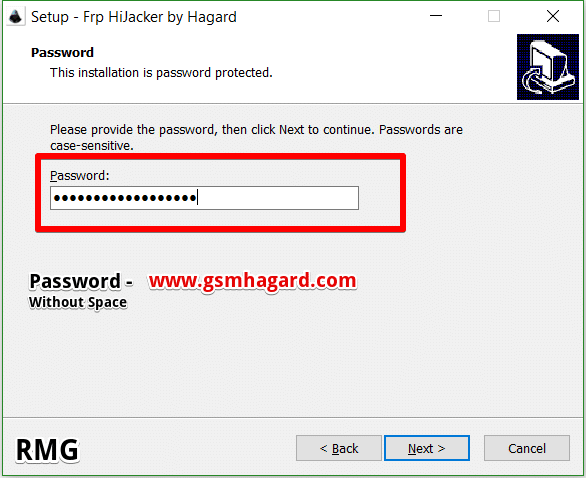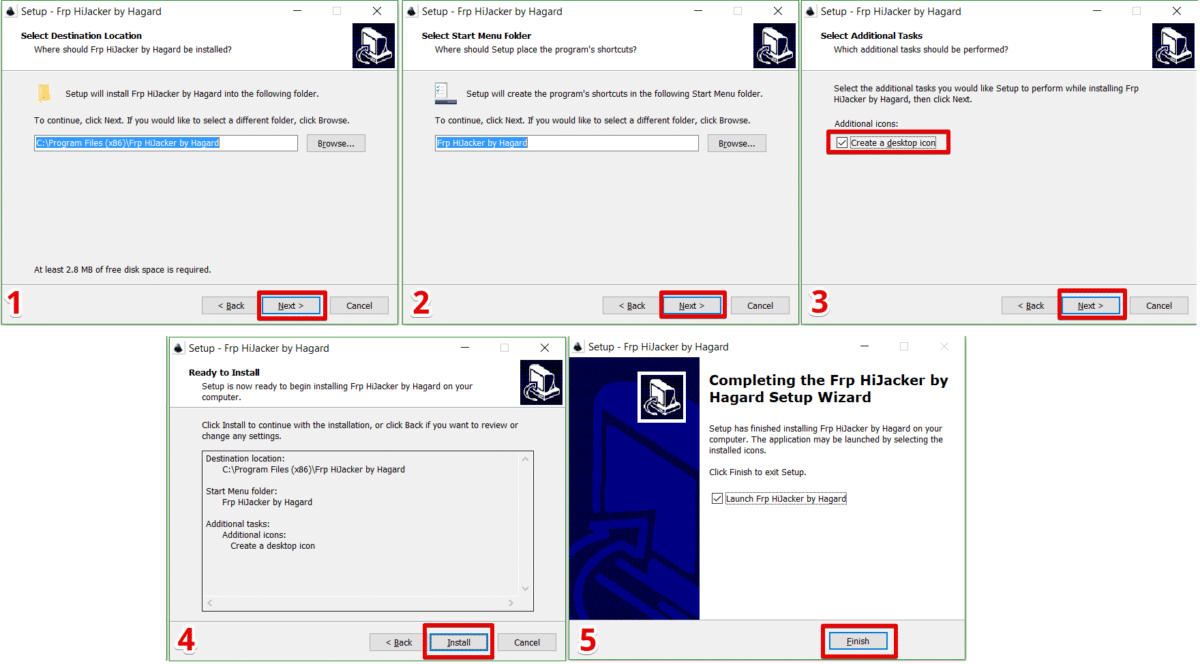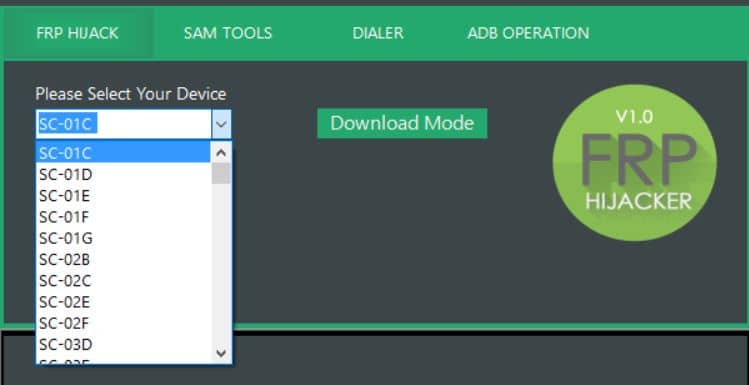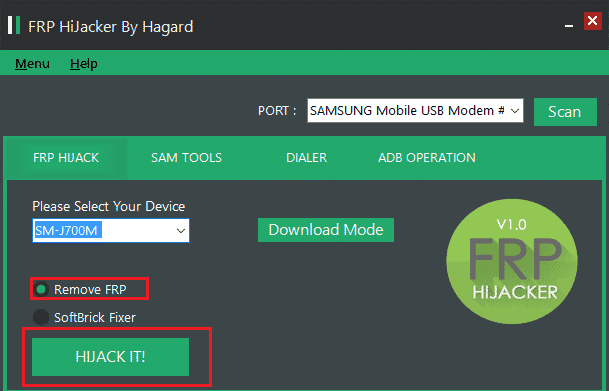FRP (Factory Reset Protection) will be automatically activated when the user setup the Google Account on their device. After FRP is activated, the user cannot use the device after factory reset until the user logs in into same Google account which is previously set up on their device, it makes the stolen device harder to use. If the user has forgotten to turn off FRP and sold/sent their device to someone else, you have to help them to set up the device. Indirectly which means you have share your google username and password. But if you have forgotten your Google username and password then it will be hard to set up the device. It’s common human nature that many of us forget the passwords and usernames. If you want to remove the FRP, then follow the below guide to remove the FRP (Factory Reset Protection) on Samsung devices.
Features of FRP HiJacker Tool
Remove Samsung FRP 2017 in Download Mode (No More Combination Files and No more tricks) Softbrick fixer Phone Dialer (To bypass Google Account) ADB Enabler Tool ADB FRP Remover
All credit goes to DR_MOOSAVI, Xda Developer
[Download] Official Xposed Framework For Samsung Devices Running Android Nougat How To Solve Substratum Overlay Issue In Samsung Devices
Steps to Install FRP HiJacker Tool on Windows
Download the FRP HiJacker Tool on PC. Make sure that Net Framework 4.5.2 is installed on your PC. Extract the downloaded zip file to the new folder. Double click the Frp Hijacker V1.0 setup.exe
Click on Next.
Enter the password www.gsmhagard.com (Without Space)
Follow the on-screen instructions to complete the setup.
Done
Steps to Remove Samsung FRP
Launch the FRP HiJacker by Hagard
Select your Samsung device model.
Connect your device to PC using USB cable in Download mode. Now select Remove FRP and click on HIJACK IT! button
Done
Hope you have successfully removed FRP on your Samsung device. If you face any issues during the above procedure, let us know in the comment section below. Source: Xda