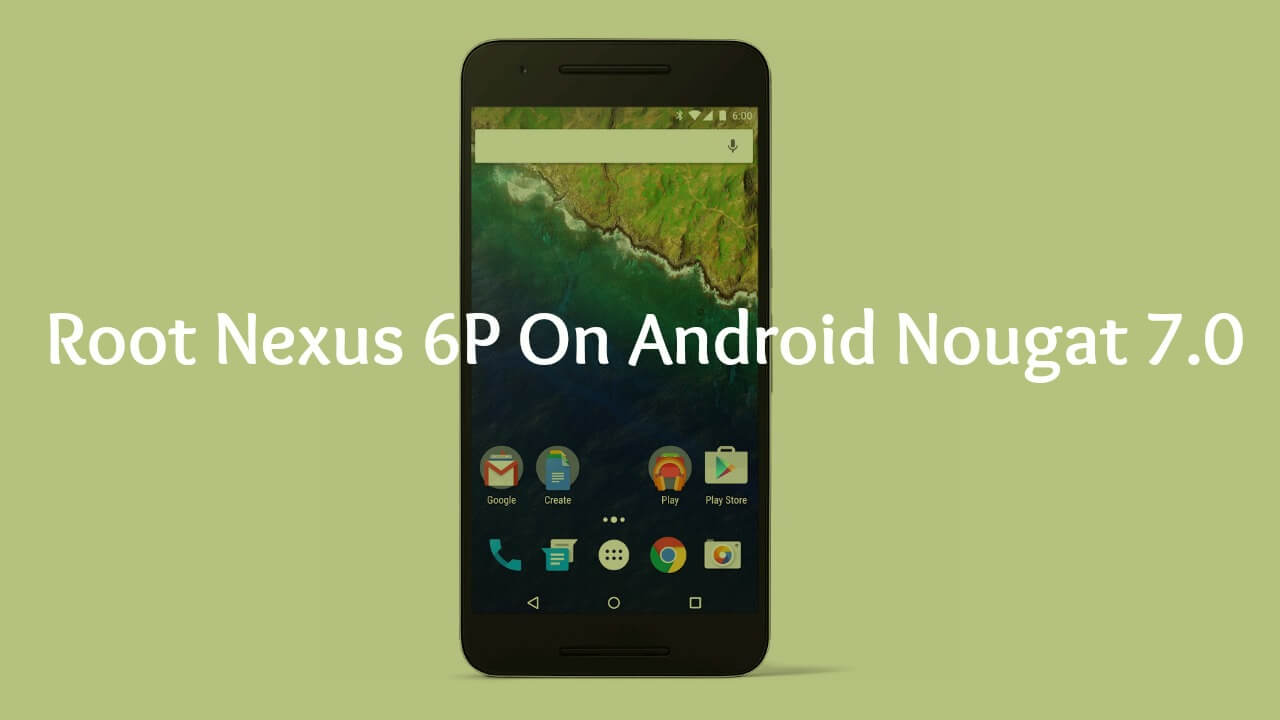Google has released the official Android Nougat 7.0 for all nexus devices.If you haven’t updated your device yet, then we have posted a guide Download & Install Android Nougat 7.0 On Nexus 5X, Nexus 6, Nexus 6P and Nexus 9 (OTA Files).This firmware updates the Nexus to built number NRD90M. Now there is another great news for all the 6P users who have updated their devices to Android 7.0 Nougat, then you can now Root Nexus 6P on Android Nougat 7.0 NRD90M OTA.The process is same as Android N developer preview Users don’t have to Install the latest TWRP recovery to root Nexus 6p.You can sideload the SuperSu using the TWRP recovery version 2.8.7.0 for the Nexus 6Pand get root access on Android Nougat 7.0 NRD90M update.
WARNING:
rootmygalaxy.net will not be held responsible for any kind of damage occurred to your Google Nexus 6P while following this tutorial.Do it at your own risk.
REMEMBER BEFORE ROOTING:
How to Safely Root Nexus 6P on Android Nougat 7.0 NRD90M OTA
This tutorial is only for Nexus 6P Make sure there is at least 80% battery left on your smartphone before begin rooting your device. Rooting your phone can void your warranty After rooting you can tweak your phone You can unroot it if you want You can overclock or underclock your CPU to make your phone faster
DOWNLOAD
Download SuperSU v2.76 [icon name=”download” class=”” unprefixed_class=””]Download TWRP Recovery 2.8.7.0
How to Root Nexus 6P on Android Nougat 7.0 NRD90M OTA
First, make sure you have TWRP installed on your device.Guide [icon name=”hand-o-right” class=”” unprefixed_class=””] How toGoogle Nexus 6P TWRP Recovery (use the TWRP given above) Now download and save the SuperSU zip file from the download section and remember the location. Now, download & Install ADB and Fastboot on your PC. Enable USB debugging on your Nexus 6P:Guide [icon name=”hand-o-right” class=”” unprefixed_class=””] How to Enable Developer Options, USB Debugging and OEM Unlock on Android Now open the cmd from the folder where you saved the SuperSU .zip file (To do that, do a Shift + Right click on any empty white space inside the folder then select “Open command window here ” ) Then Connect your Nexus 6P to the PC and issue the command given below adb reboot recovery Once you are in the TWRP recovery main menu , do the following steps Select Advanced from TWRP recovery main menu then ADB Sideload from advanced options.Now Check the Wipe Dalvik Cache and Wipe Cache check boxes.Finally Swipe to Start Sideload from the bottom bar. Now start flashing the SuperSu.zip by issuing the following command in the command window adb sideload UPDATE-SuperSU-v2.76-20160630161323.zip Once the flashing process is successfully completed, reboot system
(Note: If TWRP asks you to install SuperSU, make sure you select “Do NOT install SuperSU”) Now install the root checker app from the play store and check whether the phone is rooted or not. [appbox googleplay org.rootmyandroid.rootchecker&hl=de&hl=de]
How to Disable Forced Encryption and dm-verity Check on Nougat
(Note:This will delete all your device’s data, so take a nandroid backup) Guide [icon name=”hand-o-right” class=”” unprefixed_class=””] How To Create & Restore Nandroid Backup On Android Devices
Boot your Nexus 6p into recovery.Guide [icon name=”hand-o-right” class=”” unprefixed_class=””] How To to Boot Into Recovery Mode On Android (Various Ways) Now Select Wipe from TWRP main menu. Then choose Format Data, then type yes and hit the Go button on the keyboard. └(This will disable forced encryption on your Nexus 6P running Nougat) Remember, this will remove root on your device so you have to reflash like before Now reboot your device
How to Install Latest TWRP 3.0.2-1 on Nexus 6P (Android 7.0 Nougat)
Once you disabled the force encryption, you can flash the latest TWRP 3.0.2-1 On Google Nexus 6P running Android 7.0 Nougat
First, download the Download TWRP Recovery 3.0.2-1 for Nexus 6P Now follow this guide to flash the TWRP On Nexus 6P [icon name=”hand-o-right” class=”” unprefixed_class=””] How to Install TWRP Recovery On Android via Fastboot
If you have any questions related to this post, feel free to leave that in the comment section 🙂