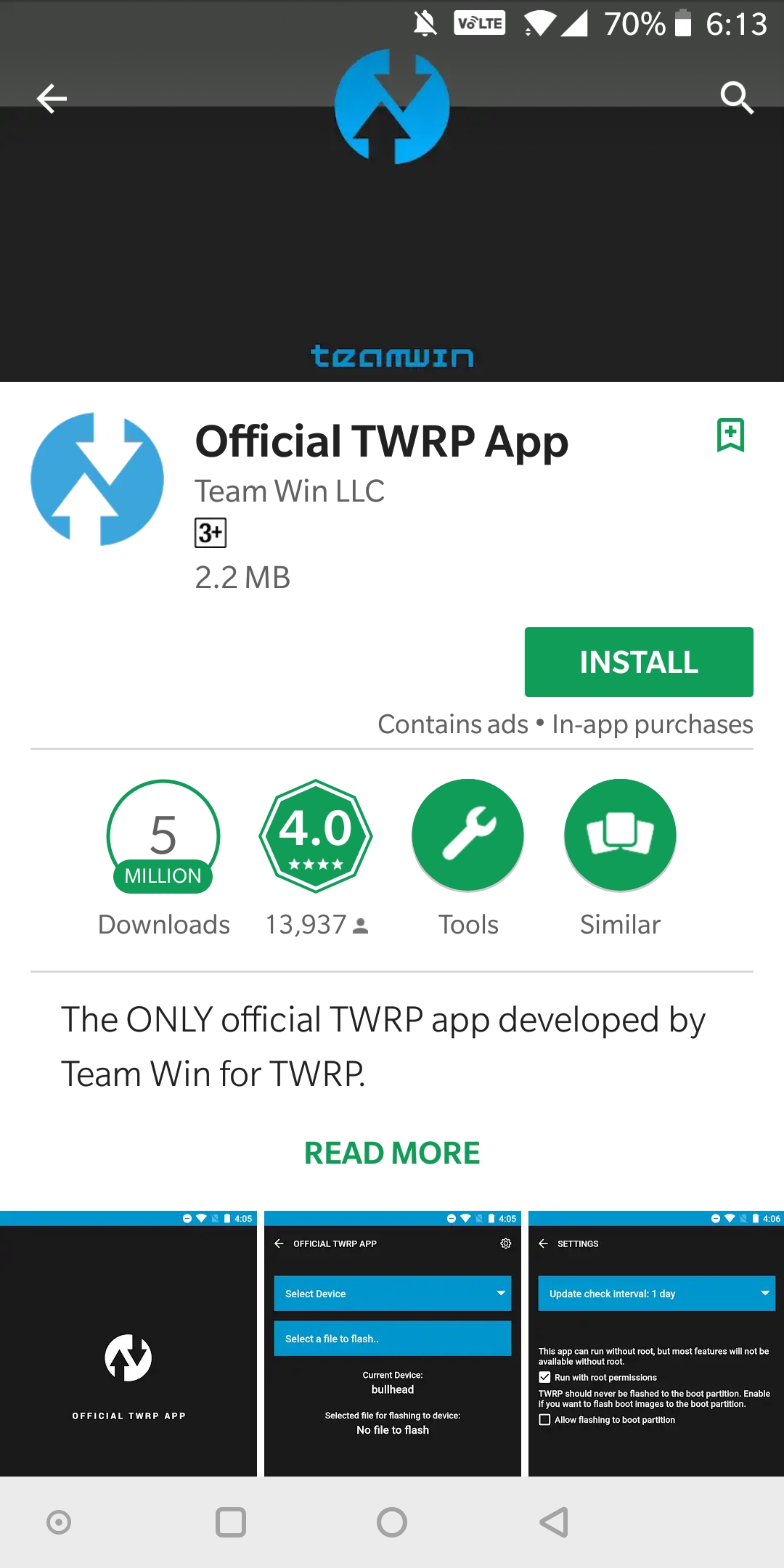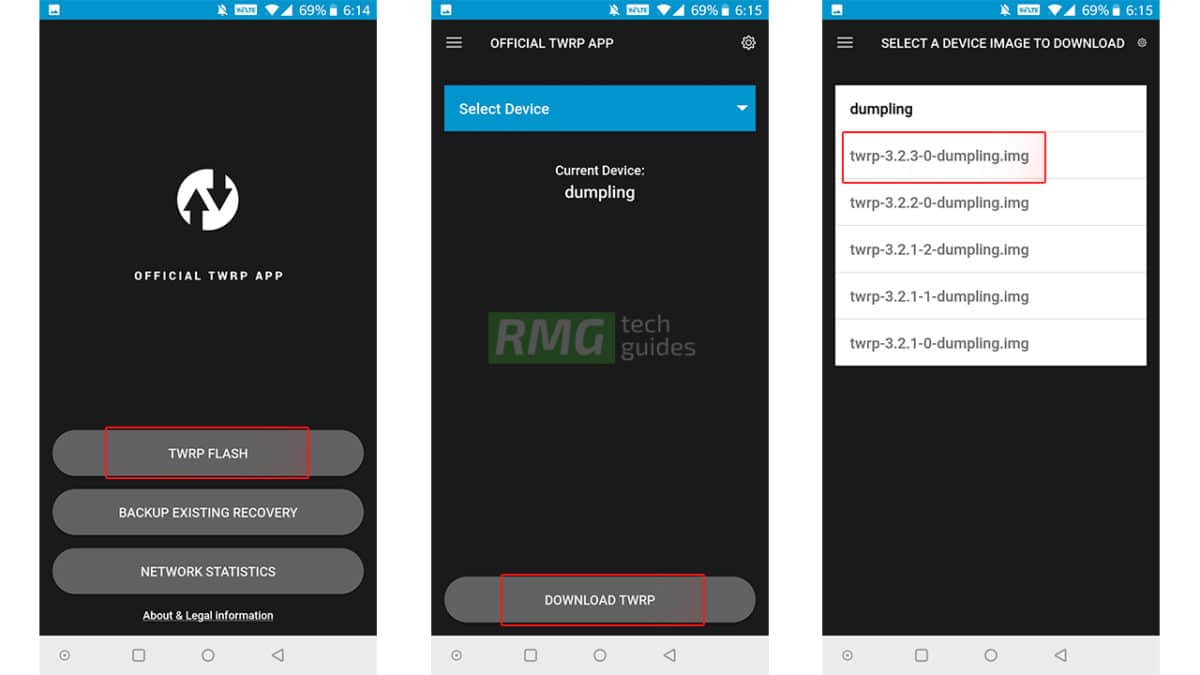Update: [Download] TWRP 3.5.0 released with improvements and support for Android 10 devices If you are new to Android root and don’t know about TWRP then we would like to inform you that TWRP is a custom recovery that is installed on Android smartphones once their bootloaders have been unlocked. Essentially, Unlocking a bootloader on Android smartphones is similar to jailbreaking on iOS devices but much better.
What’s new in twrp 3.2.3-0 zip/img
Also, this latest version of TWRP versioned as TWRP v3.2.3-0 comes with several improvements. These improvements include a fix to automatic installation of OTA zip files on encrypted devices. Users can now remove SuperSU directly from TWRP itself. Now TWRP 3.2.3-0 supports both md5 and md5sum file extensions when doing MD5 checking for zip files Now, you can download the TWRP v3.2.3-0.img file for your device from the Downloads section below or you can download the latest TWRP app and download the latest recovery from there.. Also, we have compiled the complete TWRP installation guide below so you can follow that and install TWRP’s latest version on your smartphone.
How To Download TWRP v3.2.3-0 recovery on your Android device
The update is now available on the official TWRP website. You can check download that from there or you can download the official TWRP app from the Google Play Store, download the latest version TWRP 3.2.3-0 and install it to your device.
First Install the TWRP official app from the play store and give it required permissions
Now Click on TWRP Flash > Select Your Device > Download the latest version of TWRP
How To Install TWRP Recovery On Any Android Device
Note: Samsung users need to flash the TWRP via Odin and MediaTek CPU based users need to flash the TWRP Via SP Flash Tool. Both Guides are available on our site just search. Below guide will work on most of the Android devices with spandragon CPU like OnePlus, Nexus and Pixel devices. [su_button url=”https://rootmygalaxy.net/install-twrp-recovery-via-fastboot/” target=”blank” style=”flat” background=”#62a845″ color=”#ffffff” size=”6″ wide=”yes” center=”yes” radius=”5″ icon=”icon: location-arrow” icon_color=”#ffffff” text_shadow=”0px 0px 0px #010c16″]How to Install TWRP Recovery via Fastboot On Any Android Device[/su_button] In case you have any problems or want to ask us any questions then we are located in the comments section below. Tell us about your queries and we will get back to you quickly. Source: twrp.me