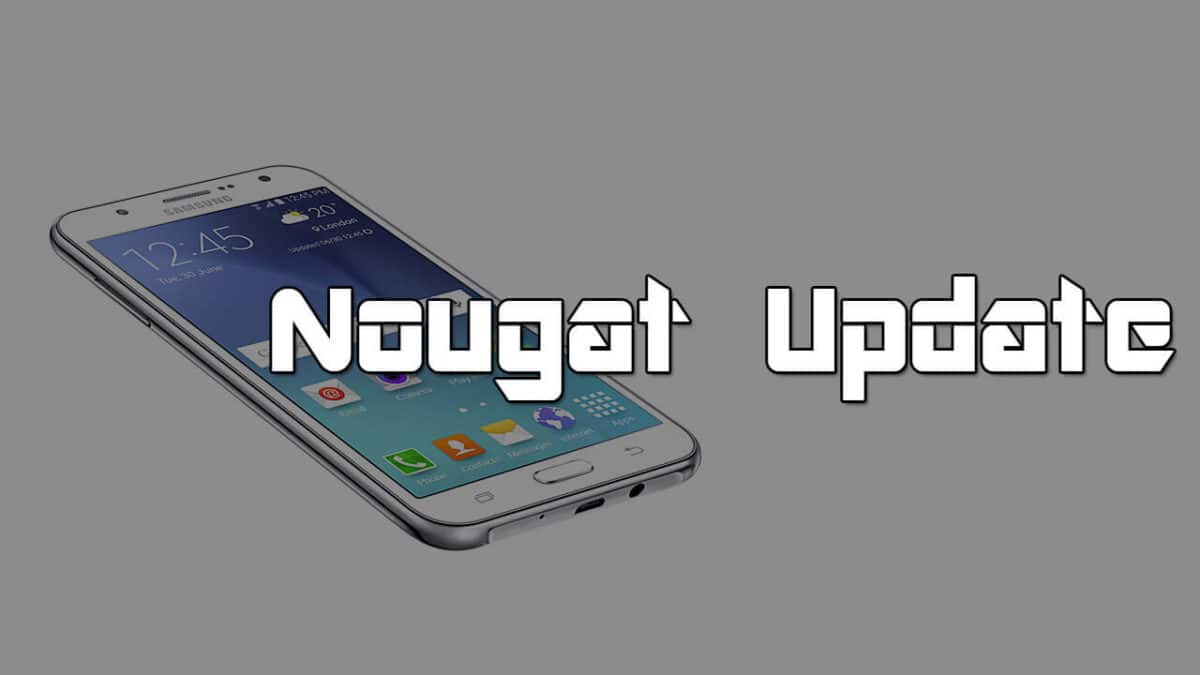Hello, guys! In this article, we will be showing you how to install the latest Android 7.1 Nougat OS on your Samsung Galaxy J7. So if you are a Samsung Galaxy J7 user and are looking for custom ROMs for your device, then you are certainly in the right place. We will help you in downloading the latest Android 7.1 Nougat based LineageOS 14.1 custom ROM on your Samsung Galaxy J7. This custom ROM is in its initial stage, so there might be some small bugs here and there. But don’t worry, they will be fixed soon and on top of that, the best part is that it is released by LineageOS, which is new to the users and they can enjoy lot of features provided by LineageOS such as designs, unique settings and more. There are a few pre-requisites and downloads that you will need to complete before starting the update.
Pre-Requirements:
Make sure that the USB drivers for your Android device are installed on the PC. Follow the below Guide Exactly or else it may lead to brick your device. RootMyGalaxy.net is not responsible for any damage. We recommend to take complete backup and proceed. Maintain 50-60% battery to prevent sudden shutdown between the process. This custom ROM is made ONLY for Samsung Galaxy J7 [SM-J700F/H/M] users, so never ever try to flash this ROM on other devices. Always have a custom recovery like CWM or TWRP installed in order to flash the ROM.
Downloads
Download the lineageOS 14.1 file here Download GApps
Update Samsung Galaxy J7 to Android 7.1 Nougat via LineageOS14.1 [SM-J700F/H/M]
Now, onto the installation part:
First download Both Custom ROM and GApps from the download section above Now transfer both files to your device’s internal storage. Now Reboot your Galaxy J7 into the recovery mode. Guide How To to Boot Into Recovery Mode On Android (Various Ways) Once you are in Recovery Mode follow this guide to flash official Lineage OS 14.1 on Galaxy J7. Guide How to Install LineageOS on any Android via Custom recovery Done!!!!!
Hope found this article helpful. Let us know your feedback on Lineage OS 14.1 in the comment section below. Source Xda