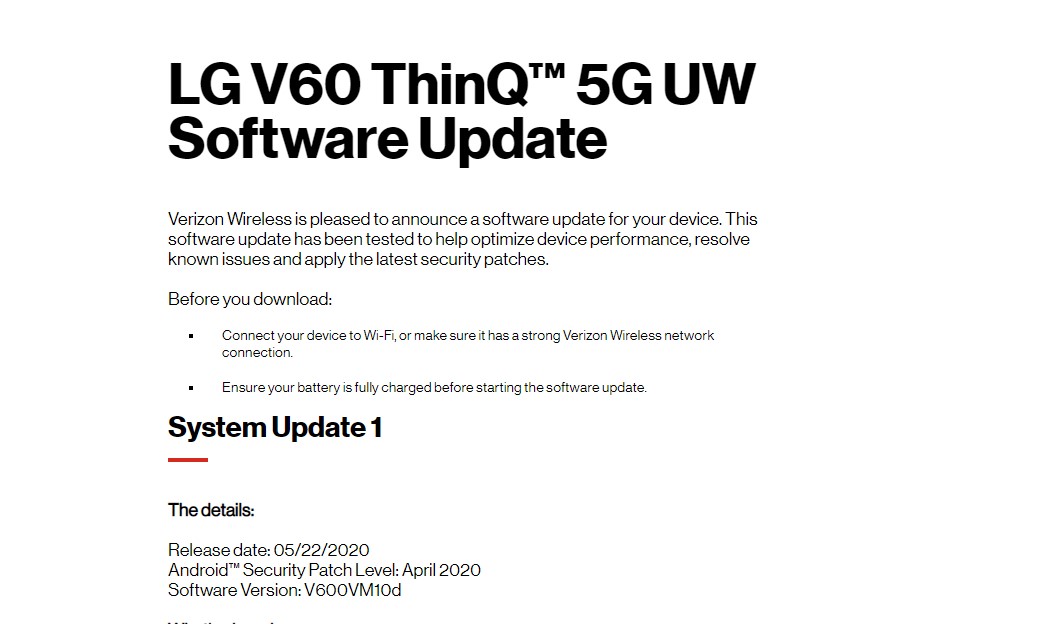The new update is a very important update as it fixes all the security and performance issue which were reported by the users. This update brings system and performance improvements to the device as well. For the full changelog, visit the source page (Verizon update website). [/su_note] LG recently launched the LG V60 ThinQ 5G smartphone globally. The device has loads of thing going for it and if you own the device, then this article will be helpful for you. Here we will be posting all the software update both major and incremental which the Verizon LG V60 gets.
Steps to check OTA update manually on Verizon LG V60 ThinQ
If you own the device then you can check for the OTA update notification on your device manually. As the OTA update always roll-out in batches, it should take a couple of days or so to arrive at all the units. Head over to the device Settings -> About Phone -> Software Updates -> Check for Update -> Download Now.
Verizon LG V60 ThinQ Software update Timeline
LG V60 ThinQ 5G Specifications Overview
The LG V60 ThinQ 5G comes with a humongous 6.8-inches P-OLED display with 1080×2460 pixels resolution. The screen supports HDR10 + and it has decent brightness. The display is protected by Gorilla Glass 5. Powering the device is Qualcomm’s latest Snapdragon 865 SoC coupled with 8GB RAM and 128GB internal memory. The device has a dedicated slot which can be used either for a secondary sim or a memory card to expand the storage. The device features a triple rear camera setup on the rear side (64+13+0.3MP) and a 10MP camera on the front. It is driven by a massive 5,000mAh battery which supports Qualcomm Quick Charge 4.0+. This article will be updated with all the update that the Verizon LG V60 ThinQ gets. So if you own the device, bookmark it. Source